Five-hundred-and-seventy-one in a series. Welcome to this week’s overview of the best apps, games and extensions released for Windows 10 and 11 on the Microsoft Store and elsewhere in the past seven days.
Microsoft is testing new features all the time. Windows 11 users may soon get more out of their device’s battery thanks to the new Energy Saver tool that is currently in development. Another change moves the Copilot button from its center position on the taskbar to the very right of it.
As always, if I’ve missed an app or game that has been released this week that you believe is particularly good, let me know in the comments below or notify me via email.
Discounts this week
The following list is a selection of the best deals. Make sure you check out the Store for all offers.
Some apps are discounted for more than one week. Only new apps and games are listed below. Check out the previous post in the series for past offers that may still be valid.
New or notably improved Windows apps
Samsung Internet
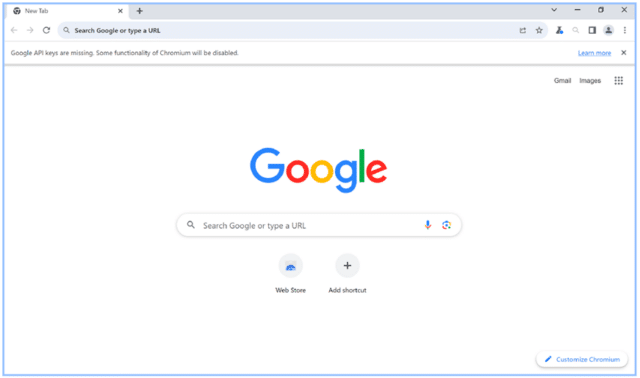
Samsung Internet, the default web browser on mobile Samsung devices, is now also available for Windows. Windows 10 and 11 users may download the Chromium-based browser from the Microsoft Store.
It comes with some of the popular features of its mobile cousin, including content blocking and syncing. Users can install Chrome extensions and also import some data from other browsers installed on the system.
Note that the browser is not available in all regions at the time of writing.
Win10Privacy
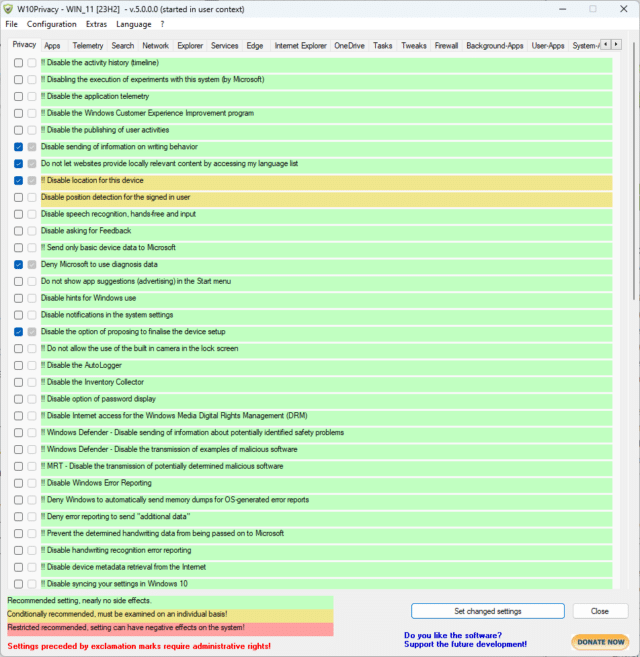
Win10Privacy 5.0 is the latest version of the tweaker tool for Windows 10 and 11 devices. The tool displays a long list of available tweaks in its tabbed interface.
Tweaks are color coded to indicate potential side effects or issues. You are encouraged to create a system restore point prior to making changes, which is a good safety precaution. Each tweak is listed with a descriptive name and more information on hover.